Top 5 Ebook Landing Pages
Ebooks are considered as one of the best sources of lead generation for B2B marketers. 85% of B2B marketers stated that lead generation is one of the key goals for their content marketing strategy.
Ebooks can be conversational, less formal, do not go into depth of topics. They combine recent industry trends, with supporting blogs and brands share their first hand insights & experiences. The content in the Ebook needs to be fresh, relevant, not available elsewhere, needs to add value to the user downloading it and drive them to take further actions.
As per instapage this is one resource which can get your prospective customers interested in your business, get you attention online, enables you to share knowledge and establish your brand as a thought leader.
I share below with you my top 5 top landing page examples. Highlighting some of the key points and also few tips you can adopt for your Ebook marketing strategy.
1. Pardot
This Ebook download page clearly specifies a few key factors like it is a trend report, and it is for the financial services sector. They have stated "how" they have collected the data for this report, " surveyed 500 financial services marketing leaders". Note that have used the word leaders which instantly makes this trends report more believable, relevant and important to the audience.
What will the user get by downloading this report? They have mentioned that they will "learn" how marketers in a specific sector are adapting to the new reality. The form is displayed below the description with 8 mandatory fields. It might feel like a lot of mandatory fields, but they know that audience who really want to download the report will provide all the required information. This is backed by the data that 63% of B2B professionals are willing to share their data for an E-Book.
The call-to-action is simple and direct "Get the E-Book".
2. LinkedIn Business Solutions
3. Adobe (Marketo)
This Ebook page by Adobe, takes a different approach to the page layout. As you land on the page you will see a large banner image, outlining the topic, " Three key European themes from the 2020 Digital Trends." So users are able to identify at first glace that this is 2020 trend report which makes it latest, relevant piece of content. They highlight the key points which include that the report will benchmark the European marketing trends with rest of the world.
They go on to provide a bit more context about the trend report highlighting the key topics covered in the report, and they have also mentioned that the report is in collaboration with an another industry expert. This will engage users who are familiar with the other body too.
The form to capture details is placed in the next section, with 6 mandatory fields.
The call to action used here is "Submit", because they have mentioned "Download the report" on the image next to the form. The page however does not end with the form, for users who are not ready to provide details or are unsure Adobe provide excellent case studies to show the users their expertise.
Adobe have shared case studies and they have used of some of their biggest European clients which include; Heathrow Airport & Swisscom. This provides a lot more context to end users even before they download the report.
4. Hootsuite
Page with a clear header image, title, minimal designs and focusing on 2020. It is clear, concise and easy to read. The first time you land on the page, you will just see a green button to download the resource, which then opens up a form on the lower section of the page. So they have tried to create that element of interactivity and making the UI as simple as possible for the user.
Next to the form they provide on what the audience will learn, what are the next big things and how it will help them in the future plans. So clearly emphasising on learning, opportunities, getting new customers and taking the brand back on the path of growth. This resource looks to help make life a bit easier for it's audience.
With 11 fields on the form, it clearly shows your that Hootsuite are trying to capture all the details about the user downloading the resource.
The call to action button states "Download now", which has consistently being used on the entire page.
They have added extra elements on the page like "Share" so that happy users can share it with their wider community. It also includes some list of related resources, which helps the user see the type of content/resources the brand creates.
5. HubSpot
This HubSpot landing page is clean, simple, minimal and creative. They have steered away from the usual template of content on the left and form towards the right. The header image gives a clear title, tell you what you can achieve by downloading the template. An image of the actual template to the right makes it look more real, substantial and interesting. They have used the word "free" twice on the header section, to help the user believe it is a good deal to be missed.
The section below cover a preview slider of the actual template and the left section includes all the topics the template covers. Providing an in-depth view of the template.
They then go on to explain to their audience as to why it is important to learn/measure and know about this template.
The most important and impressive bit of the landing page are the two questions included below on the why the user needs to fill in their detail and is the template actually free. I think HubSpot have done this really well by being transparent and clear with their audience and helping their audience understand why/what of data collection.
Some key takeaways for you to build you next successful landing page for Ebooks/reports/templates.
1. Be transparent with your audience
2. Include share functionality on your page
3. Include a preview of the gated content in form of a slider/animated video/image or gif.
4. Give reasons to your users to download your content
5. Mention what they will achieve from the content
6. Make sure to include other resources like case studies, testimonials and videos on your page to support your claims
7. If your content is in collaboration with other companies mention them, highlight them and link to them
8. If you have special authors who have contributed to your content, highlight those names by mentioning them on the landing page with their photos and profiles
9. Make use of lists to breakdown large pieces of content on the landing page
10. Forms designed to capture audience details should be simple, easy for the users and make use of auto-fill options and have a clear strategy behind every field you add to the form.
Last but not the least I would like to add that continue to experiment. Landing page strategies which have worked for other companies or brands might not work for you. Always keep trying new features on your landing page and see what results you get. Use A/B testing to analyse what techniques work and what elements might need improving.
I hope you have enjoyed reading this blog. Please do share your feedback and comments below. Let me know of any landing page strategy you think has worked well in your campaigns.
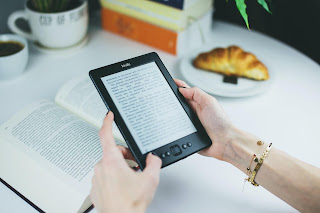








Comments
Post a Comment