5 Free tools to improve your website user experience
Are you trying to improve your website user experience(UX) to get more traffic, rank higher on search engines, generate more revenue or delight your customers? All business owners and brands want their website to be able to speak to their target audience in a language which the audience understands and is simple. Brands also look to attract new visitors to their websites, retain & want users to keep coming back to their website to buy their product/services over their competitors.
If you are new to the world of user experience (UX) or want to find out more, Webexcept define UX as a process of designing your website/product which is easy to use & understand.
They also outline 7 key steps to consider when building your website/product if you want to get the UX right. Try answering the below 7 questions if you are trying to build a website or digital product which is built for users.
- Valuable- Is your website/product providing value to the audience?
- Usable- Is your website/product easy to use by new/existing audience?
- Useful- Is your website/product providing useful relevant information/service?
- Desirable- Is your website/product something your audience look forward to use and promote?
- Accessible- Can users easily access your website/product, without facing any barriers?
- Credible- Is your website/product providing content which is trustworthy?
1. Hotjar
The days when you had to wait for weeks and months to collect data on how users are interacting with your website are over. With Hotjar, you can discover all that data in an intuitive visual way to see how website visitors are interacting with your website. Good news, Hotjar is free to start with however you can upgrade any time based on your usage and project requirements. From a security stand-point it is GDPR and CCPA compliant and is trusted by over 900,000 websites, across 180 countries in the world.
Functionalities include:
- Visual Heatmaps- This shows you how users interact, scroll, click on your website in an image format.
- Live Recording- See on video how a user interacts with your website, where they click, how they access information, mouse movement and more.
- Feedback- Collect real time feedback from your website visitors to ask them what functionality they find useful and what needs changing on your website.
- Surveys- Validate your ideas with your real time website users to get their feedback on new functionality and layout of your website.
To know more Hotjar, click on the link here: https://www.hotjar.com/
2. HubSpot Website Grader
How would you like the idea to be able to get your website graded for free? Sounds great right? Try the HubSpot free website grader tool. This is web based tool provided by HubSpot to help you check the health of your website. Enter your website url and email to get this free website report and get recommendations to enhance your website, improve rankings and user experience.
What factors are we covering of the User Experience Honeycomb by using HubSpot website grader? Usable, valuable, desirable, useful & accessible
Click here to access this free website grader: https://website.grader.com/
3. Mobile Friendly Test by Google
What if you have built the perfect website or digital product? With all the content your user needs, in the layout requested by your users and in a format accessible to all? Sounds perfect right? But what if you have missed optimising your website for mobile users? Did you know that mobile users account for approximately half of the web traffic worldwide? (Statista.com) Google's mobile friendly testing web tool is the answer to this problem.
Source: Google Mobile Friendly Test
Once you enter the link of your website, this tool provides the result which states if your webpage is mobile friendly or not? Crawl information like date, time, details like crawled as, tech etc. Once it has scrawled it also gives you the functionality to the see HTML, screenshot and more info. Screenshots provided below.
What factors are we covering of the User Experience Honeycomb by using this tool? Usable & accessible
4. ChipBot
What if I told you that you could host personalised welcome videos, knowledge base and Live chat all in one tool for your website? ChipBot is the perfect solution for that. You can register for free on their website and start using the various functionalities. Create personalised face-to-face videos to greet your web visitors. Don't worry if you don't have the time or do not have the resources to create videos, you can make use of "Pick a Speaker" option in the tool or choose an existing file from your device. The tool provides one central location to store all your videos, files, FAQ's required for your website. Use this tool to hook your customers within seconds of their visit and help them find the information they are looking for easily.
ChipBot Plyons: Looking at real videos of business owners helps build trust and improves credibility of your site. You can use this feature not only on your website home page, but also on your landing pages, blog pages, thank you pages or contact us page, the options are unlimited to make the best use of this tool.
ChipBot Nexus: Allows you to offer website support 24/7. Providing answers to questions with minimum clicks, helping your prevent problems and provide solutions well in advance.
ChipBot Chat: This is 100% free live chat option helping businesses to sell more products/services in real-time and also educating their customers on latest product updates & features.
What factors are we covering of the User Experience Honeycomb by using Chipbot? It meets all 7 criteria's due to the many options it provides like personalisation, 24/7 Live chat feature, FAQ's, demo, multiple call to actions and loads of other features.
For more information on ChipBot click here: https://getchipbot.com/
5. Convert
Are you looking to do A/B testing to get the new feature or layout right on your website? If you are a person who wants to experiment with your marketing strategies and website to find the best possible results then this tool is for you.
Convert Experiences- Over 50 billion experiments have been conducted to test ideas, concepts and visions have been turned to reality. Conduct A/B testing, split testing, multivariate testing and multipage testing. This tool lets you target audiences by providing over 40+ filters.
You can start using this tool on a 15-day free trail with no credit card required.
What factors are we covering of the User Experience Honeycomb by using Convert? Out of the 7, this tool factors in 6 of the factors which include valuable, usable, useful, desirable and accessible.
For more information on this tool, click this link: https://www.convert.com/
I hope this blog has given you an insight into the world of user experience and tools to improve the UX of your website or digital products.
If you have use used any of the above tools or use any other tools to help improve UX of your website, do mention in the comments below.


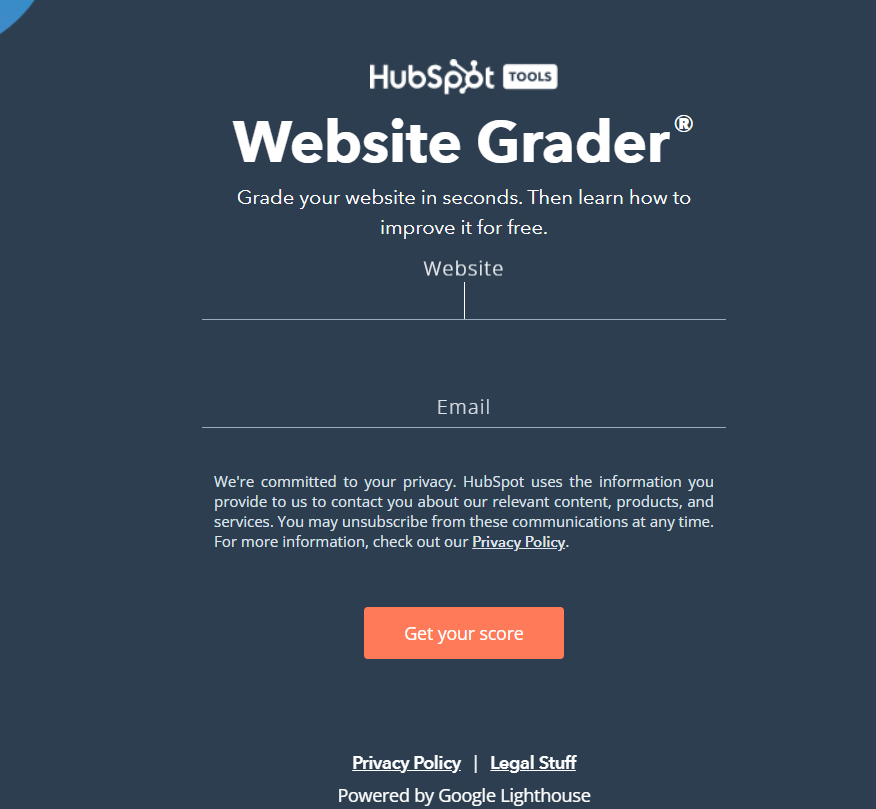







Comments
Post a Comment